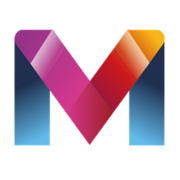Digital Clutter is Killing Productivity
Can You Find Your files?
Are documents saved to the desktop as a timesaver for quick access? Is related information scattered across multiple, sometimes duplicate, folders with identical or similar names? Are files labelled FinalFinal? Do you end up searching directories by keyword, because you’ve no idea where to find something?
Our increasingly digitised life, fuelled by cloud access and IoT, means we produce more data and more documentation than ever. But we're not always organising this information in a meaningful way.
Clutter is a huge productivity-killer. And digital clutter, in particular, can be an invisible burden, piling up, exacerbating process inefficiencies, and frustrating users in their day-to-day actions, with profound implications for business practice. In 2019, a WEF article estimated that the number of bytes of data globally in 2020 would exceed the number of stars in the observable universe, and the flood of digital files continues at pace.[1]
It’s easy to feel overwhelmed.
Decluttering for Clarity
By contrast, decluttering can:
Lower stress levels: Whether physical or digital, clutter increases anxiety. Overrun inboxes, constantly pinging notifications, and a chaotic folder structure full of poorly labelled documentation all contributes to a feeling of being out of control. By creating systems to remove these stress points, we can focus our energy on the truly important once more.
Reclaim time: As individuals, we only have so many hours in the day. When overwhelmed by clutter, managing it consumes precious time. By organising the digital environment to effectively to support day-to-day needs, we free up headspace for other, more meaningful activities.
Increase productivity: We get more done, when we find what we need, first time around.[2]
Digital Decluttering is More Than Inbox Management
Digital decluttering advocates often suggest unsubscribing from unwanted newsletters, setting inbox rules, deleting unused apps, and undertaking a social media detox. Basically, anything that limits unnecessary notification noise taking up your bandwidth.
So far, so good. But we often overlook the information sitting on our local drives, or other network or cloud storage areas. If the folders aren’t systematised, a clear architecture by which to navigate, we’ll still struggle to save things in the right place, share and locate what we need, when we need it, and obtain that elusive digital calm.
Filing emails only gets us so far.
Systematise
· Understand what you have, keep what you need: There’s a reason why Marie Kondo gets her declutterers to take everything out of their cupboards and pile it together on the floor or the bed. Too often, we don’t know how much, or exactly what, we have until it’s all in one place.
Amid the ever-expanding corners where files, folders and information might be lurking, it’s easy to rack up outdated or duplicate files in different locations, and even end up re-doing existing work because we can’t find the original. Auditing this means getting to grips with the full situation, determining what’s purposeful and relevant, and saying goodbye to (or archiving) the rest.
· Categorise: Mis en place, from the French, meaning “everything in its place” is frequently associated with the way chefs codify space in professional kitchens. Every item, from ingredients to implements, has a dedicated area to which it must be returned. In a busy environment, there’s no time to think twice as to where something is located.
By categorising digital files, and grouping like with like, it becomes easy to spot, remove and prevent those duplicates, as well as manage for legacy items that need updating or archiving.
· Hierarchy: Professional kitchens are also often structured to reflect the cooking process, with shelves organised successively by prep, cook, serve and store. Yet a common business mistake is to organise digital folders alphabetically, according to department, rather than via workstream chronology.
For service businesses, in particular, a client work area, structured by individual Client folders, followed by Common, Sales, Projects subfolders for each client, is a far more useful architecture, as it unifies project work, rather than fragmenting it across delivery department areas and entrenching function silos at the top level.
· Prioritise: Keep essentials easily accessible.
Often, this means creating high level shared areas for onboarding and training, as well as business template files. Establishing a pool of up-to-date primary templates, from which new work can be struck, eliminates repeat time spent duplicating and deleting contents from old files.
· Label everything: Clarity is key, as is uniquely identifying files through a naming convention.
Searches become far more meaningful, when the results returned no longer comprise x30 files all named logo.jpg.
Keep It Simple
You don’t need to be technically inclined to practice healthy digital habits. Think about what you need, map a logical framework to operate within, and regularly re-assess.
By consolidating files and data into clear, navigable, and transparent structures, we can quickly boost our processes and optimise day-to-day working to spend more time on the bits that really matter.
If you want to find out more about how Marbral Advisory can assist you and your organisation to drive, manage and deliver change successfully and sustainably, then head to this page or get in touch with our friendly team.
[1] https://www.weforum.org/agenda/2019/04/how-much-data-is-generated-each-day-cf4bddf29f/